
mkdir
It is used to create a new dictionary.
mkdir ali
useradd
It is used to add a new user to the system.
useradd ali
passwd
It helps to change the paswword for a user.
passwd ali
cd
It is used to change the current dictionary.
cd dir_name
userdel
It is used to delete a user from the system
userdel ali
uptime
It is used to display system uptime.
uptime
rmdir
It is used to remove a dictionary.
rmdir ali
su
It helps to switch user to become another user.
su arslan
sudo
It is used to execute a command as another user.
sudo
service
It is used to control system services.
service apache2 start
df
It is used to display usage of disk storage.
df
du
It shows the file / dictionary use.
du
pwd
It is used to print the current working dictionary.
pwd
date
It shows the time and date.
date
mount
It is used to mount a system of file.
sudo mount /dev/sub1 /mnt/usb
umount
It is used to umount a system of file.
sudo umount /mnt/usb
whoami
It is used to display the current user name.
whoami
tee
It helps to redirect output to the console and a file.
$ls | tee file.txt
which ls
It is used to locate a command in the system path.
which ls
history
It is used to show a list / history of previously executed commands.
finger
It is used to display the information about the user.
finger ali
uname
It shows the information about system.
uname
locate
It hepls to locate any file on system.
locate file.txt
gunzip
It is used to decompress a compressed file.
gunzip file.txt.gz
echo
IT is used to show variable and text to the console.
echo 'hello world!'
gzip
It is used to compress a file.
gzip file.txt
ssh
it is used to connect a remote server.
ssh username@server_address
htop
It is system monitor.
htop
scp
It is used to copy file bw systems.
scp file.txt user@remotehost:/home/user/
cat
It is used to display files and also help to concatenate files.
cat file.txt
man
It is manual of commands.
man ls
netstat
It shows the information of network connection
netstat
ping
It is used to test network connectivity.
ping 8.8.8.8
touch
It is used to create a new empty file.
touch file.txt
ifconfig
It is used to config network interfaces.
ifconfig
shutdown
It is used to shut down and restart a linux system at a specific time.
shutdown [option] [time] [message]
route
It is used to view network routing tables.
route [options] [add/delete/show]
rv
It is used to remove the file / dictionary.
rm file.txt
uniq
It is used to remove duplicate lines from a file.
cat file.txt
yellow
blue
green
yellow
green
uniq file.txt
yellow
blue
green
kill
It is used to terminate a process.
kill [PID]
chown
It is used to change the owner of file and dictionary.
chown new_user file.txt
cal
It is used to display a calendar.
cal [options] [month] [year]
mv
It is used to move and rename a fiie / dictionary.
mv file.txt backup/
time
It is used to measure the time of execution of commands.
time <command>
top
It is used to display system resource usage.
top
sort
It is used to arrange files in specific order.
sort [option] [file_name]
ps
It is used to display information about running process.
ps aux

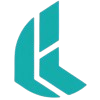
Leave a Comment